
As a challenge admin, you have the ability to manage teams on your participants behalf.
You can:
To create a team, login to your admin website (e.g. demo.bigteamchallenge.com/admin) and visit the new "Teams" link on the left-hand navigation.
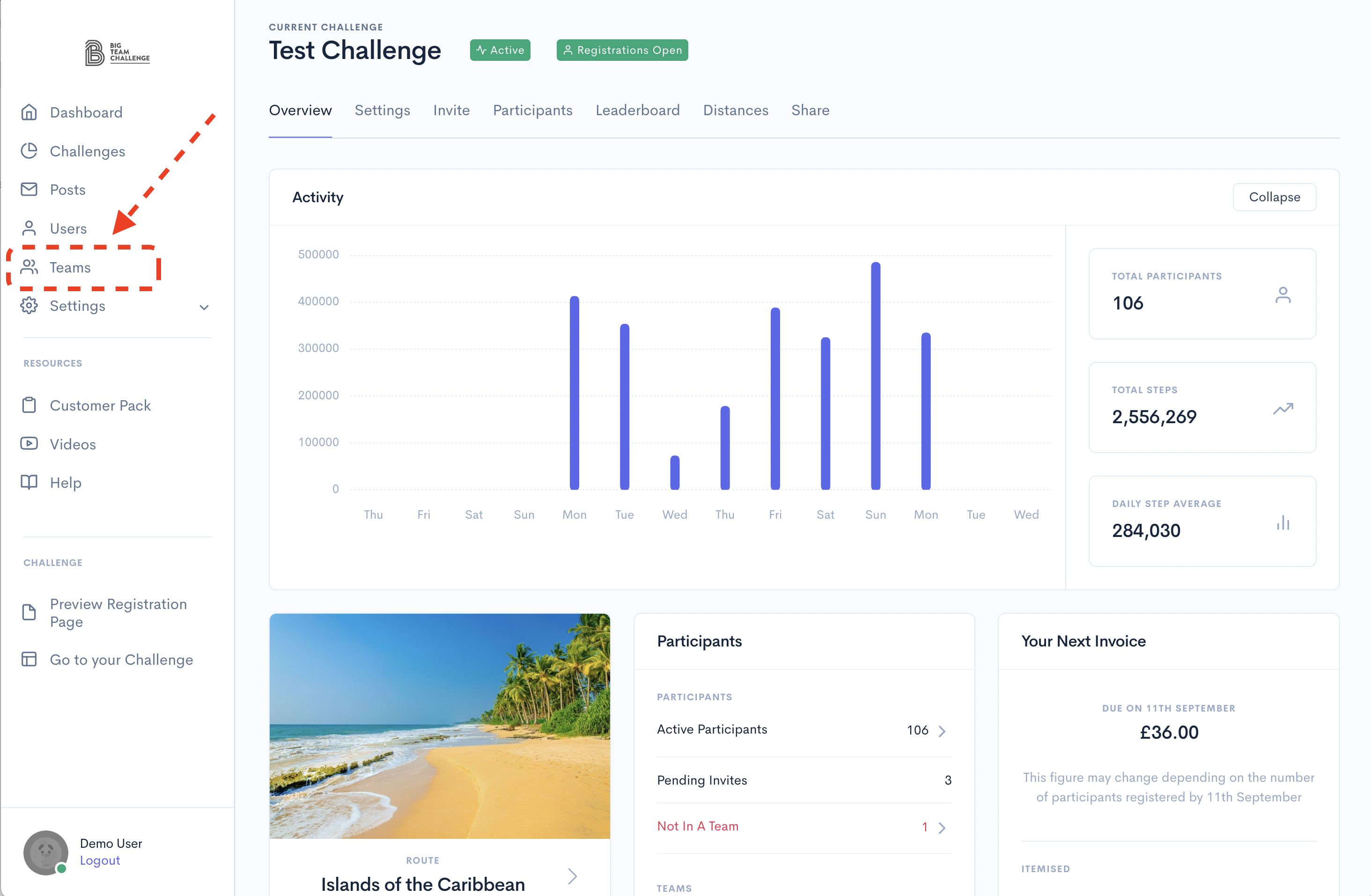
You should see a list of all teams:
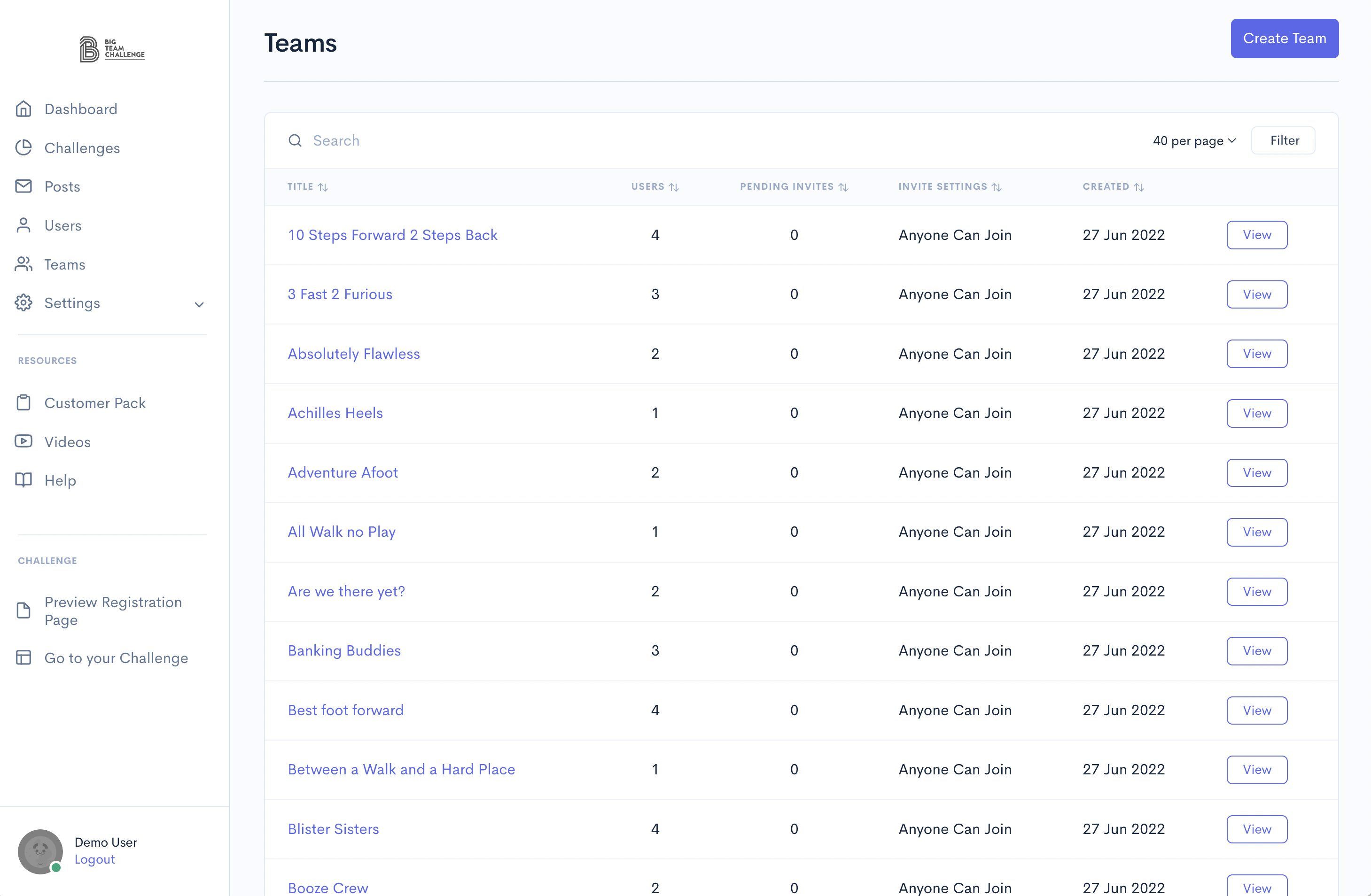
From the Teams page, you can search for a team, click on the "View" button on a team row to edit a team, or use the "Create Team" button to add a new team:
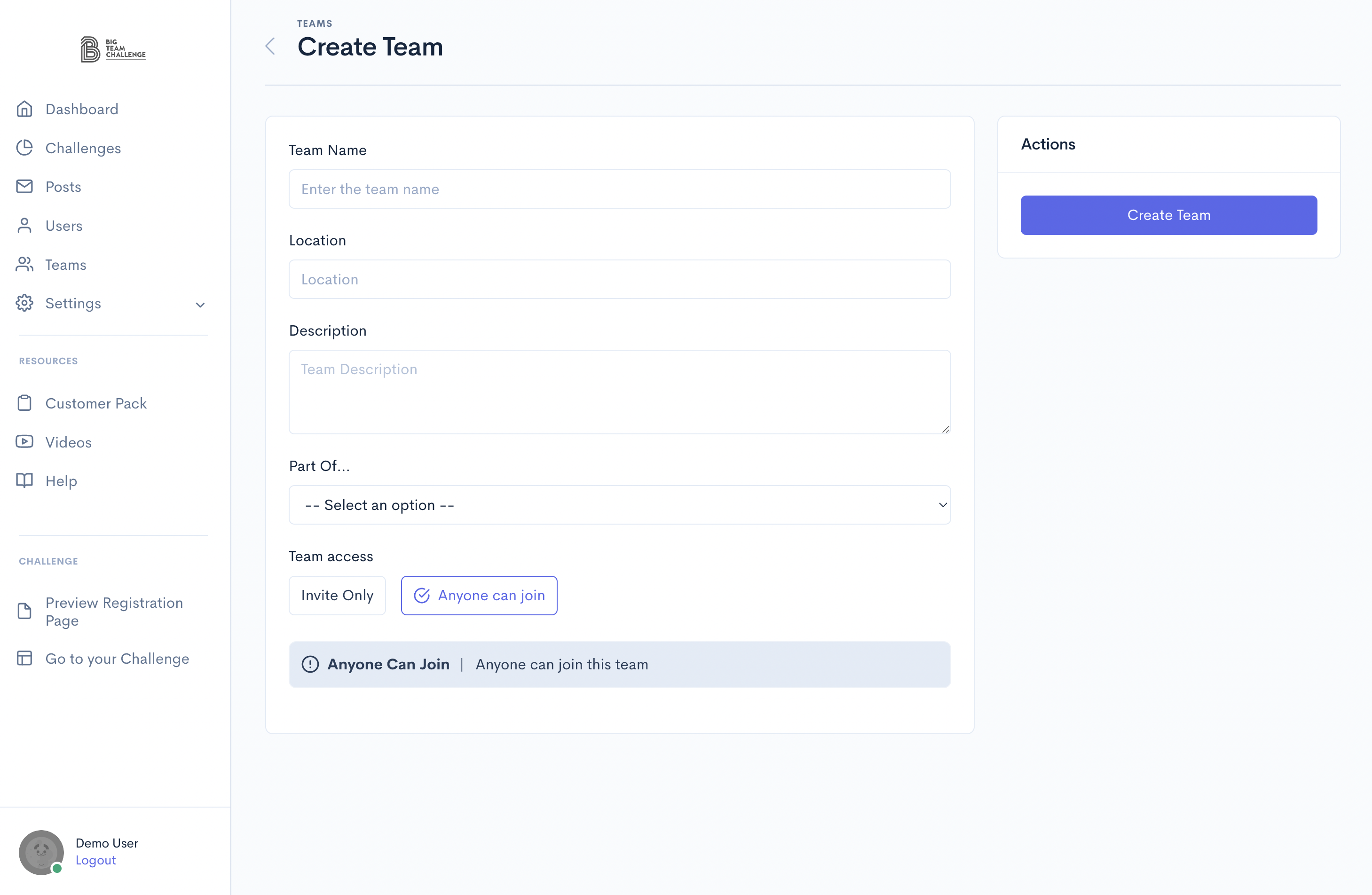
Each team must have a unique name - enter this along with (optionally) the team's location and description. If Team Segments are enabled, choose the leaderboard segment this team should belong to.
You can also choose whether to allow other other participants to join the team through the website and apps - "Anyone can join". Alternatively select "Invite only" to require an invite from this section.
After you've created the team, you can add people to it by entering their email address and their nickname.
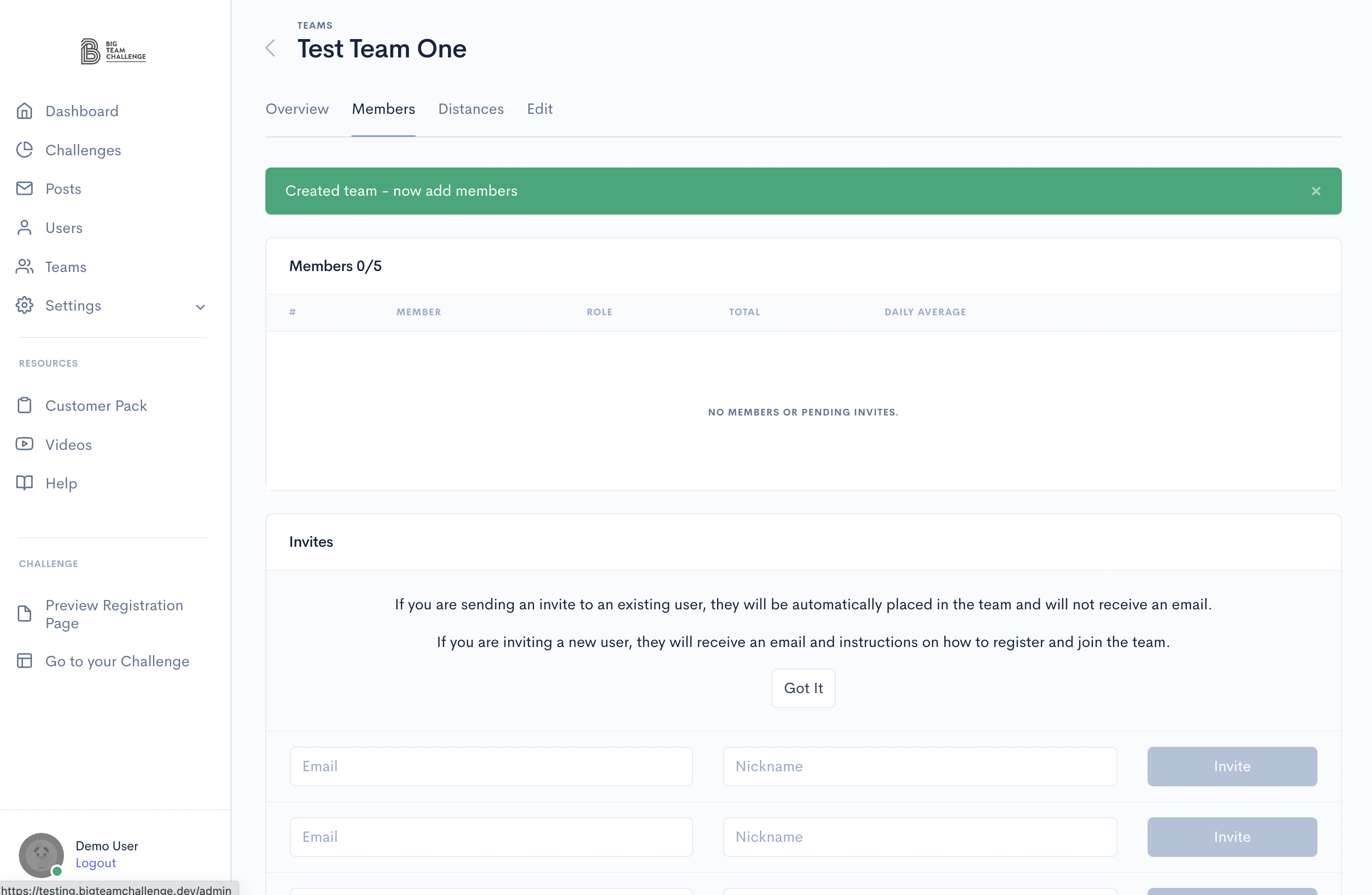
We use the nickname to identify invites as we don't remember the email for privacy reasons. For each team member:
Later, you can edit the team by selecting it from the Teams section and clicking on the "Edit" button.
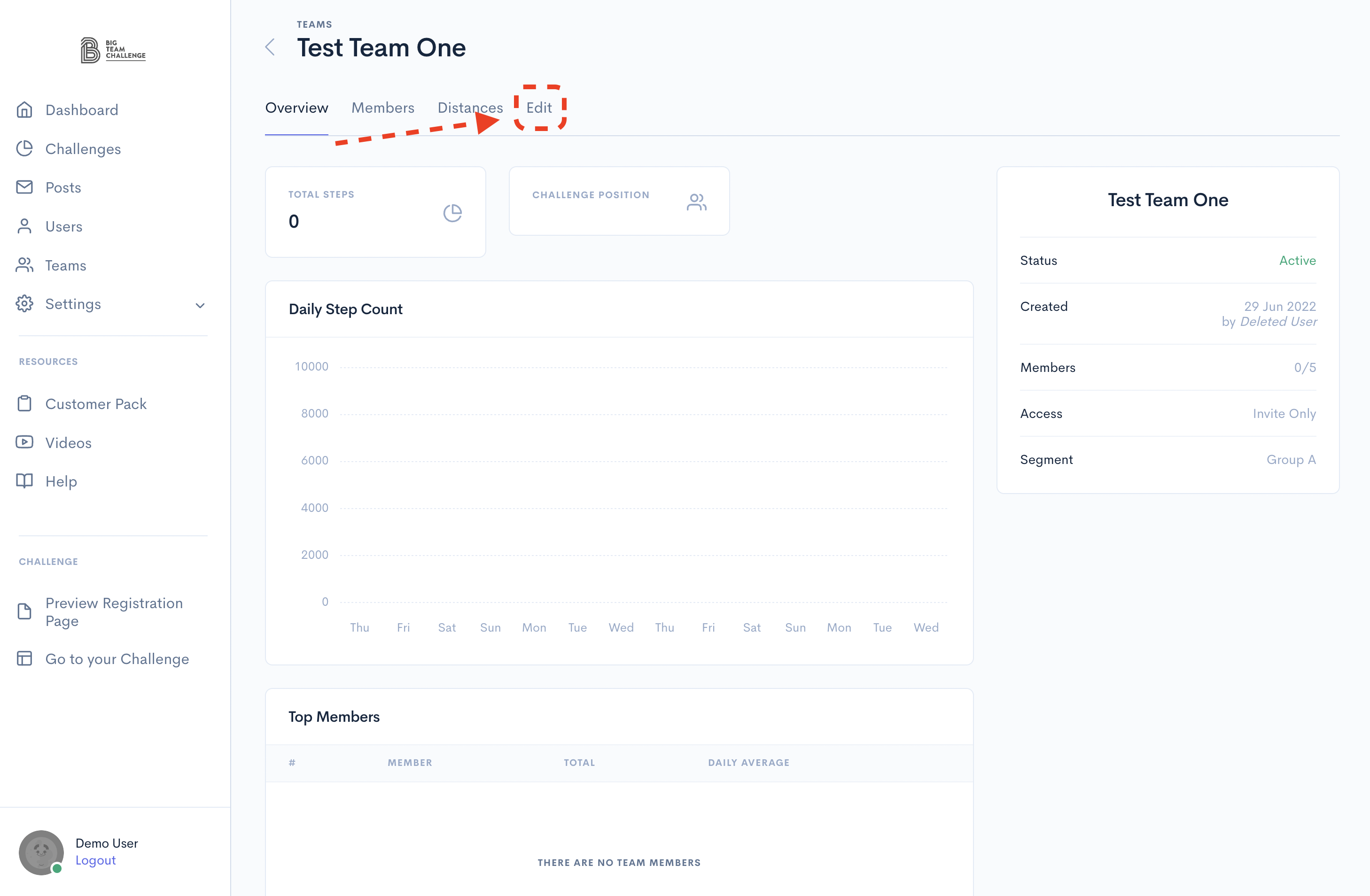
Yes.
You can try out our demo site at https://demo.bigteamchallenge.com/login using demo@bigteamchallenge.com as the email and password as the password. The same details can be used in our iOS and Android apps. The demo site refreshes every 24 hours so feel free to play around with adding distance.
Yes. Big Team Challenge includes an ‘updates’ feature which enables the administrators of the challenge to send out messages to all participants via the website, mobile apps and via email, keeping them informed of the general progress and any other issues they may want to raise.
The challenge administrators can choose to also send out push notifications to app users to further highlight the updates, with these messages being viewable from within the app. If you prefer to use your own email communication system, your Big Team Challenge admin website includes the option to export users to a csv file, including each user’s registered email address for importing into your third party systems.
Yes.
When you set up your challenge you can choose to enable one leaderboard or all three, it's entirely up to you and what works best for your workplace challenge.
Teams: Total Distance
A list of all of your teams as well as their total distances.
Teams: Average Distance
This also displays all of your teams, but this time displays their average total based on the number of people on their team.
So a team of 3 can compete evenly against a team of 10.
Individuals: Total Distance
Instead of displaying all of the teams, this leaderboard shows all of the individual users from every team

We offer a wide selection of virtual routes out of the box which have been created to suit challenges of varying lengths and teams of varying sizes.
If you'd like to suggest a different route for your challenge please contact us and we can provide more information on what's possible.
Yes. Big Team Challenge allows you to customise your challenge to your needs. Enjoy complete control of every aspect of the challenge, from choosing when your challenge should begin, how long it should last, team size, and virtual route that suits your participants to uploading your branding on the website and mobile apps and the ability to send push notifications and emails to all participants.
Big Team Challenge is a cost-effective software-as-a-service solution which provides web and mobile apps for managing online ‘virtual’ walking and cycling challenges for workplaces and communities.
Our Big Team Challenge software and service allows teams of users to track their accumulated distance on their mobile, tablet or computer and view their challenge progress on an interactive map. We can cater for almost any route - small or large - and have a comprehensive library of routes from around the world.