
Yes, both challenge organisers and participants can see all of our help articles on our dedicated help site: help.bigteamchallenge.com
As a challenge admin, you have the ability to manage teams on your participants behalf.
You can:
To create a team, login to your admin website (e.g. demo.bigteamchallenge.com/admin) and visit the new "Teams" link on the left-hand navigation.
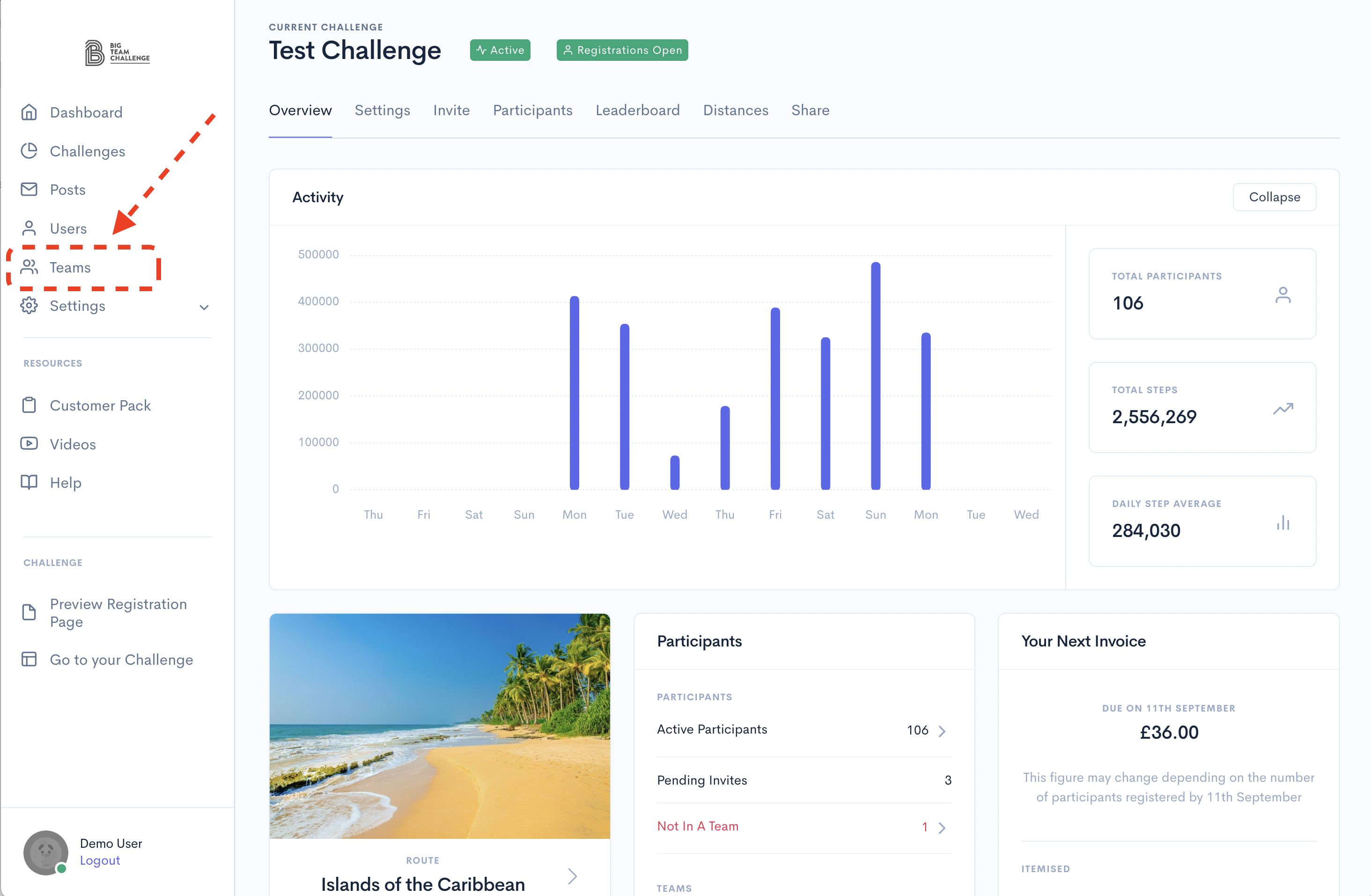
You should see a list of all teams:
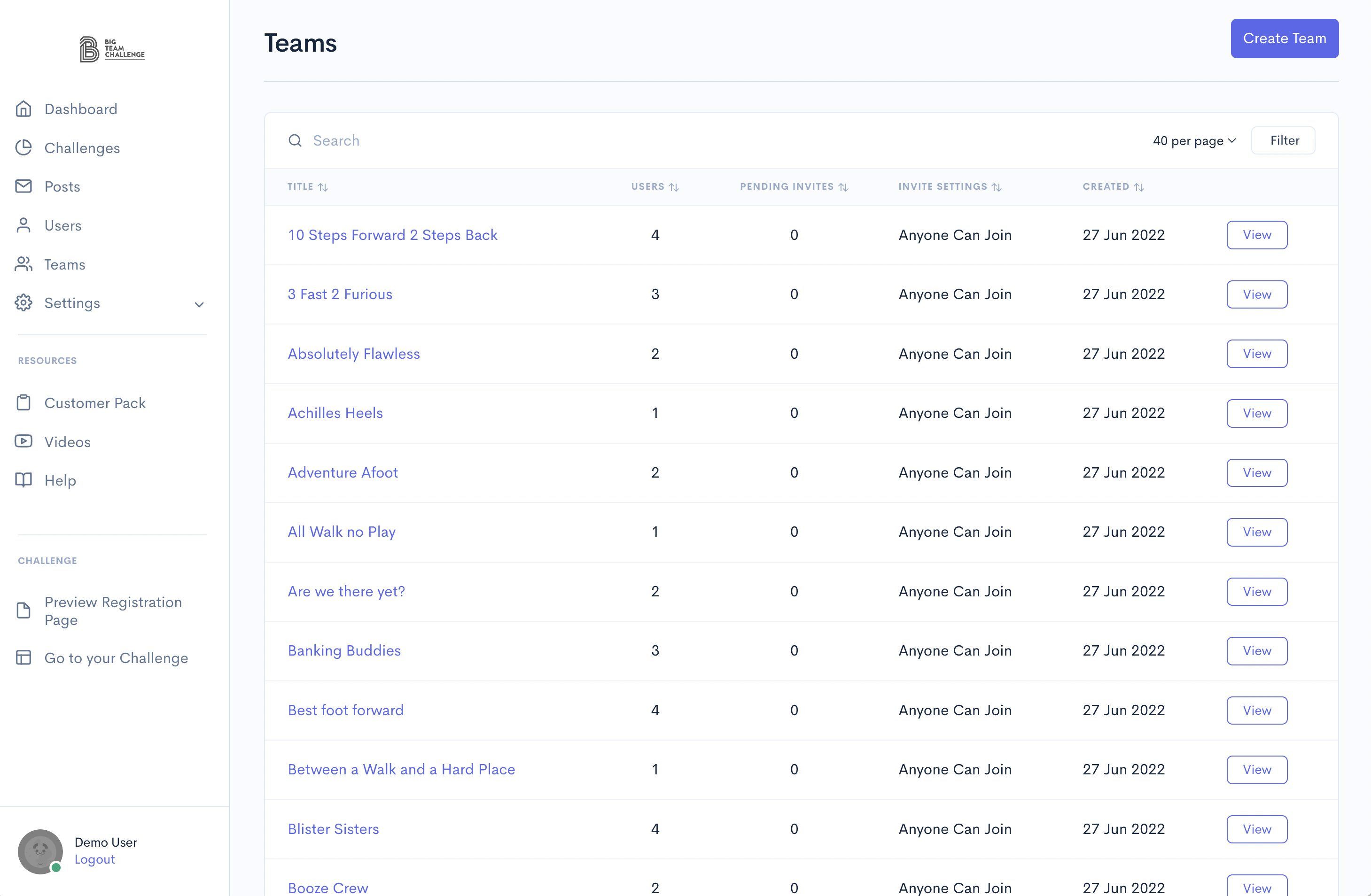
From the Teams page, you can search for a team, click on the "View" button on a team row to edit a team, or use the "Create Team" button to add a new team:
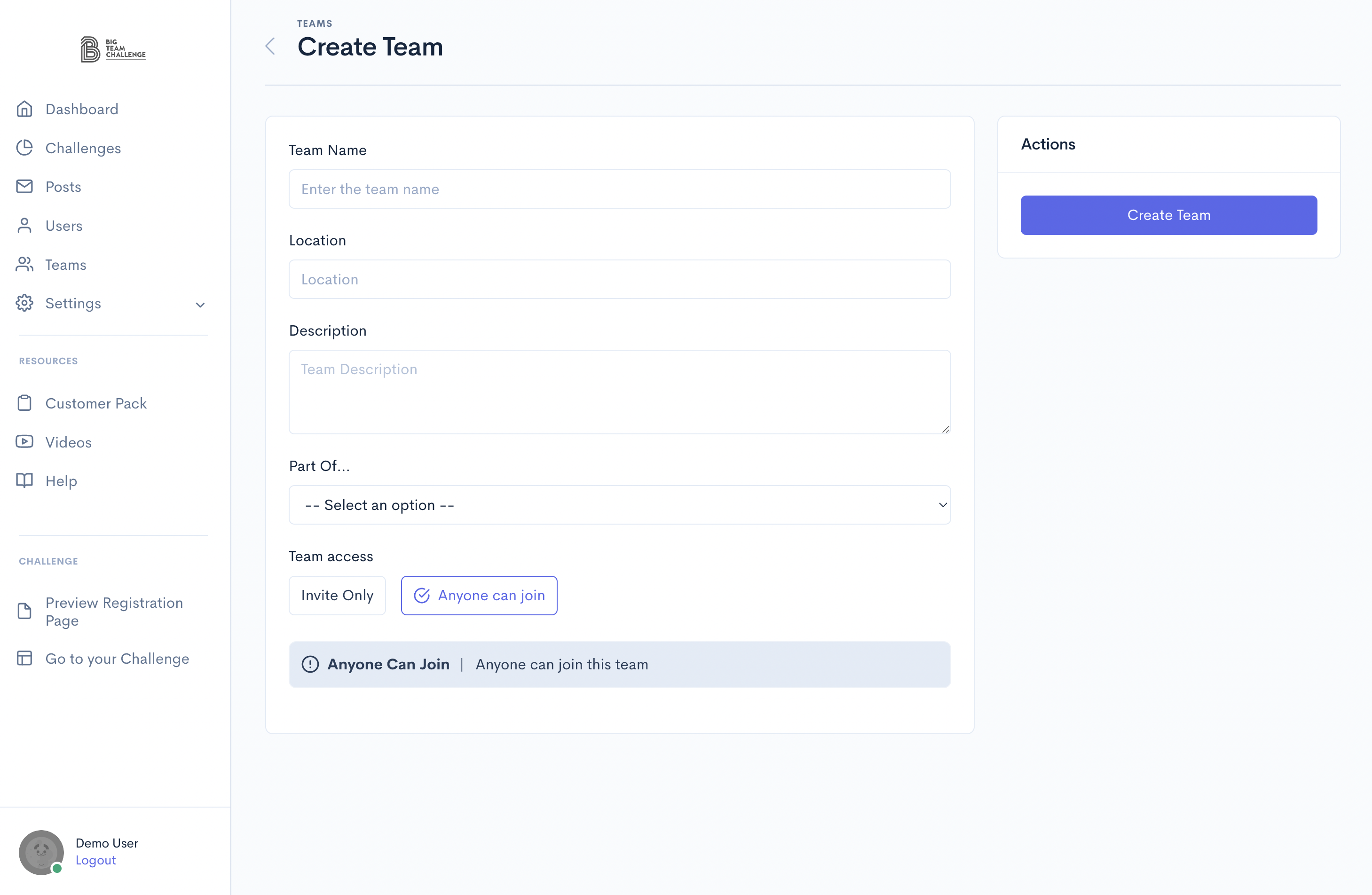
Each team must have a unique name - enter this along with (optionally) the team's location and description. If Team Segments are enabled, choose the leaderboard segment this team should belong to.
You can also choose whether to allow other other participants to join the team through the website and apps - "Anyone can join". Alternatively select "Invite only" to require an invite from this section.
After you've created the team, you can add people to it by entering their email address and their nickname.
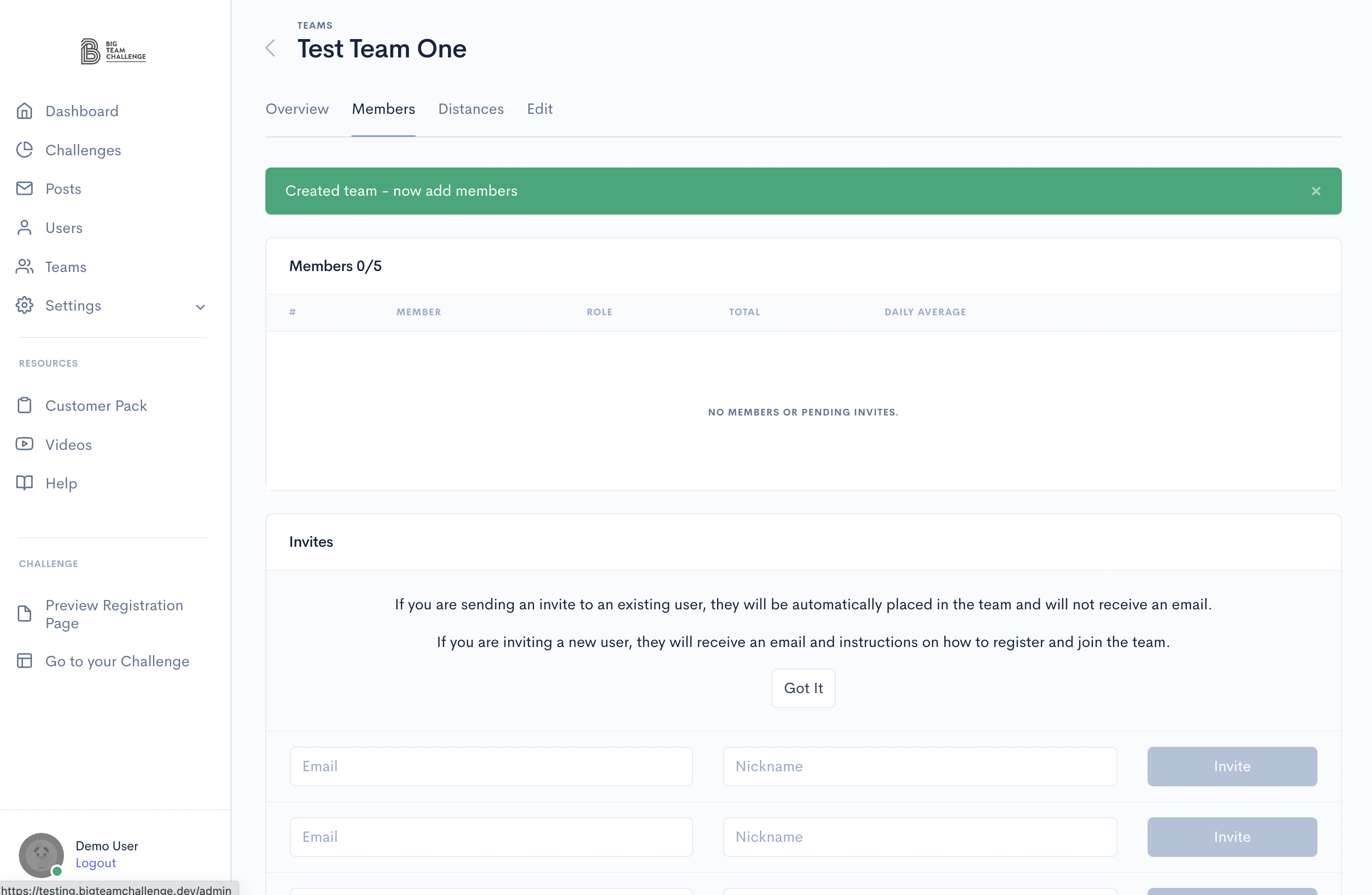
We use the nickname to identify invites as we don't remember the email for privacy reasons. For each team member:
Later, you can edit the team by selecting it from the Teams section and clicking on the "Edit" button.
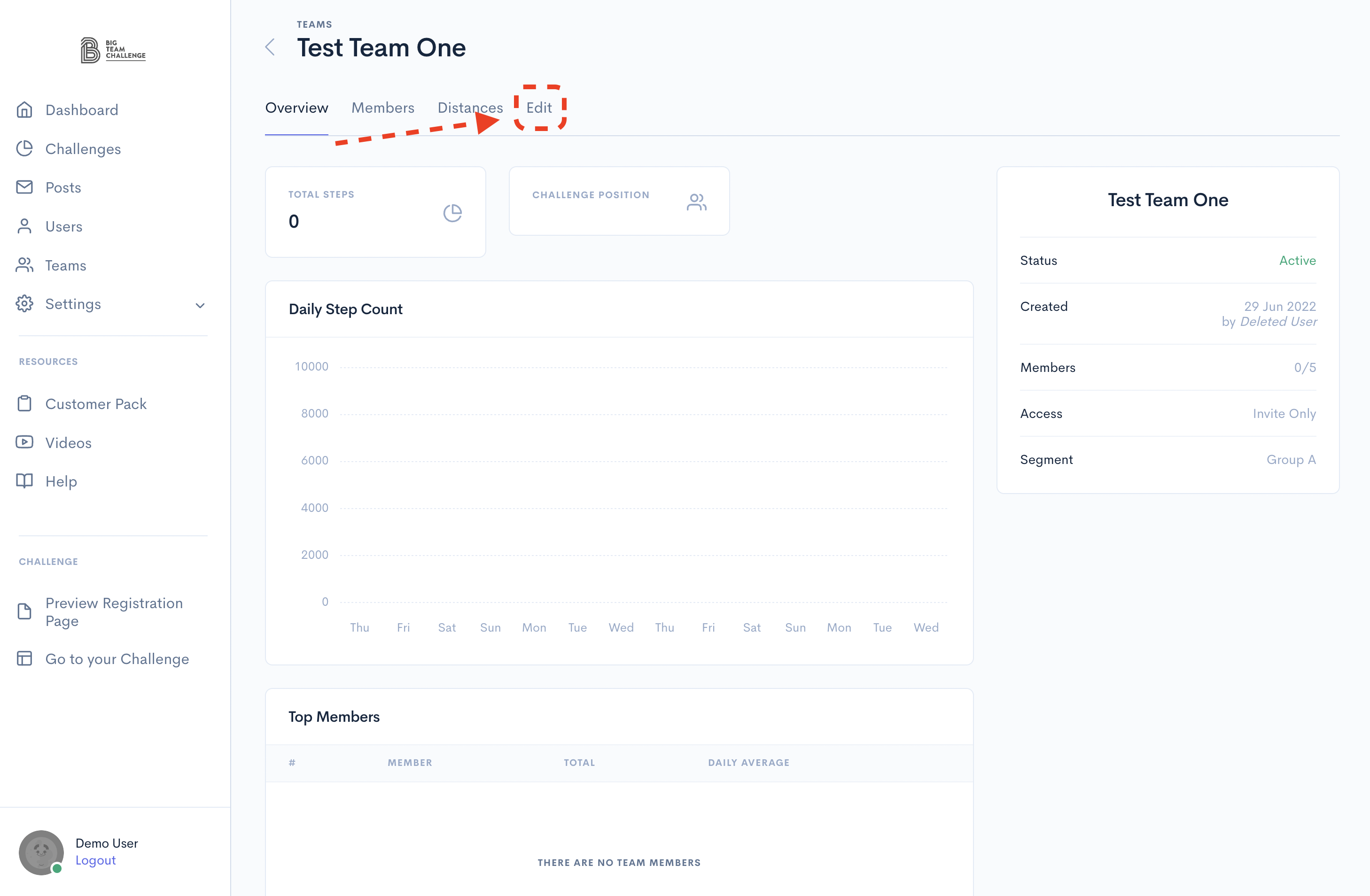
Yes.
To give someone admin access they need to have registered to take part in the challenge.
To give any registered user challenge admin access:
Distances logged automatically update the respective team’s progress and position on an interactive map (powered by Google Maps) which displays the virtual route and the team’s progress as a highlighted path / line. The team’s progress will also be displayed as a percentage and graph on the website and mobile apps.
Professional photographs and facts about the nearest or latest reached map waypoint / milestone along the virtual route will be displayed to provide additional points of interest and motivation. As distance is added, our built-in challenge and distance achievements will be unlocked for each participant, motivating users to make the most of the challenge and collect all of the unlockable achievements.
Yes.
You can try out our demo site at https://demo.bigteamchallenge.com/login using demo@bigteamchallenge.com as the email and password as the password. The same details can be used in our iOS and Android apps. The demo site refreshes every 24 hours so feel free to play around with adding distance.
Yes. Big Team Challenge includes an ‘updates’ feature which enables the administrators of the challenge to send out messages to all participants via the website, mobile apps and via email, keeping them informed of the general progress and any other issues they may want to raise.
The challenge administrators can choose to also send out push notifications to app users to further highlight the updates, with these messages being viewable from within the app. If you prefer to use your own email communication system, your Big Team Challenge admin website includes the option to export users to a csv file, including each user’s registered email address for importing into your third party systems.
Our registration form is minimal, requiring only a name and email address. Once registered, users can update their profile, including their name, email, avatar and custom options.
Yes. With Big Team Challenge you have full access to the participant and team details.
All user and challenge data can be exported to csv spreadsheets for analysing after the challenge has finished, and our support team are available to provide any additional information or reporting which you may need during or after the challenge.
Some of our clients like to offer prizes at intervals during their challenges as incentives and, if this is something that appeals to you, we can help you with this too to save you time by setting up a custom report in advance of the challenge starting which chooses a winner at random who meets your specified criteria.
We have a Rewards Strategy PDF file with some hints and tips available to download for free.
For larger challenges we can incorporate an element of customisation into the registration fields. When registering on the website or apps, participants are only required to provide the minimum information - name, email and login password. If you have other information that you need to capture and link to an account, we can set up those optional fields manually for you in advance of people starting to register to take part.